NATIONAL ELECTRICAL MANUFACTURERS REPRESENTATIVES ASSOCIATION
Edit Gravity Forms
< 1 min read
Note: Only users that are employees of a member company or service partners can access this menu.
Not sure if you have a NEMRA user profile? If your company is an active member, you can quickly create a profile by clicking here.
If you are considering membership, please submit a join form.
If you need further assistance, please contact us.
Note: Only users that are employees of a member company or service partners can access this menu.
Not sure if you have a NEMRA user profile? If your company is an active member, you can quickly create a profile by clicking here.
If you are considering membership, please submit a join form.
If you need further assistance, please contact us.
< 1 min read
Monday – Thursday:
8:00AM – 4:30PM ET
Friday: 8:00AM – 12:00PM ET
Saturday - Sunday: Closed
Attention Members! 📢 Ensure your profile and company details are up to date in the Member Portal. Keeping your information current helps you access key benefits, connect with peers, and stay informed. Log in today and explore all the portal has to offer! 🔗