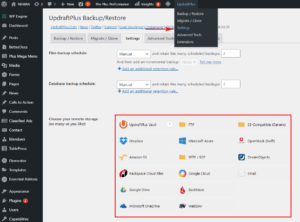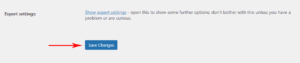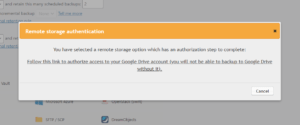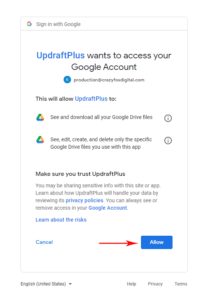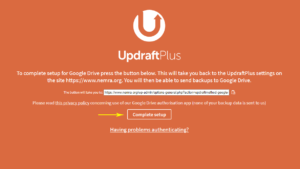Go to “UpdraftPlus –> Settings” and select any cloud storage that you like.
Once you selected the remote storage, scroll to the bottom of the page and click on “Save Changes” button.
Click the link on the popup window to connect your remote storage account.
Click “Allow” button
You will redirected to the final confirmation page. Just click the button to complete the setup.